简述使用ansible快速部署keepalived高可用nginx反代服务器,负载均衡后端lamp环境
部署环境示意图如下: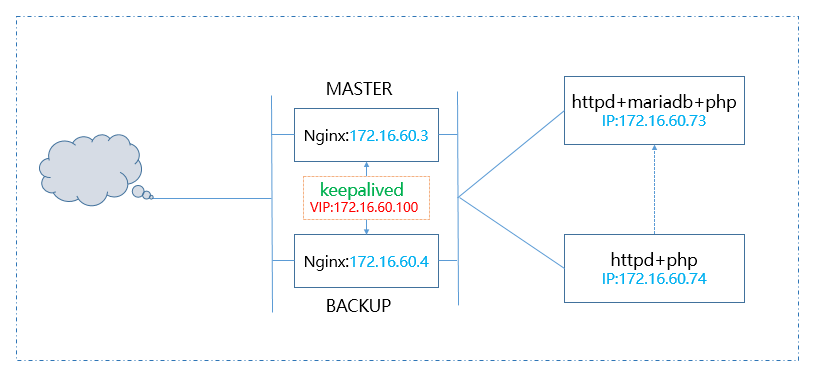
环境准备
- 系统:CentOS.x86_64.7.2
- 配置好IP并测试ansible主机与其它主机连接
- 配置好ansible主机基于ssh密钥连接,参考ssh命令
- 为实验方便进行,关闭各主机防火墙及SELinux
- 确保各主机上的yum源正常可用
ansible配置
ansible安装
1 | 先配置好epel源 |
主机清单设置
➤ vim /etc/ansible/hosts
[nginx_keepalived]
172.16.60.3 ip=172.16.60.3 role=MASTER host=node1 pri=100
172.16.60.4 ip=172.16.60.4 role=BACKUP host=node2 pri=98
[nginx_keepalived:vars]
vip=172.16.60.100
ifc=eno16777736
router_id=66
pass=fLsdk3Gk
[httpd_php]
172.16.60.73 website=web_1
172.16.60.74 website=web_2
[mariadb]
172.16.60.73
测试ansible主机连接
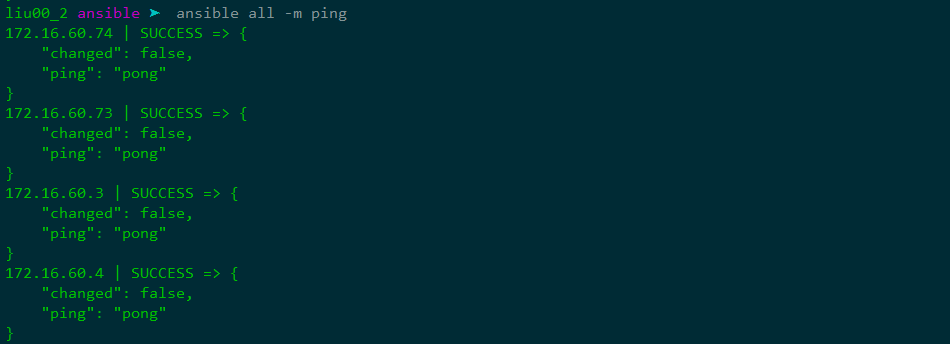
nginx角色配置
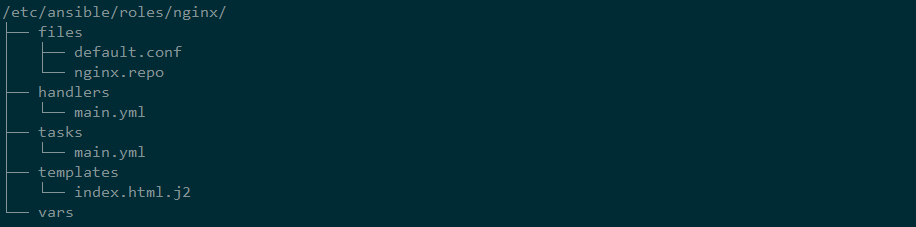
tasks文件
CentOS7官方yum源上的nginx版本为1.6.3,此处配置nginx官方提供的yum源
➤ vim /etc/ansible/roles/nginx/tasks/main.yml
- name: prepare nginx repo
copy: src=nginx.repo dest=/etc/yum.repos.d/
- name: install nginx
yum: name=nginx state=present
- name: edit conf
copy: src=default.conf dest=/etc/nginx/conf.d
- name: start nginx
service: name=nginx state=started
notify: restart nginx
- name: test page
template: src=index.html.j2 dest=/usr/share/nginx/html/index.html
files文件
# nginx官方yum源,此版本为1.10.1
➤ vim /etc/ansible/roles/nginx/files/nginx.repo
[nginx]
name=nginx repo
baseurl=http://nginx.org/packages/centos/7/$basearch/
gpgcheck=0
# nginxs配置文件
➤ vim /etc/ansible/roles/nginx/files/default.conf
upstream webs {
server 172.16.60.73;
server 172.16.60.74;
server 127.0.0.1:8080 backup;
}
server {
listen 80;
location / {
proxy_pass http://webs;
}
}
server {
listen 8080;
server_name localhost;
location / {
root /usr/share/nginx/html;
index index.html index.htm;
}
}
handler文件
# 修改配置文件时触发生重启操作,以下服务略
➤ vim /etc/ansible/roles/nginx/handlers/main.yml
- name: restart nginx
service: name=nginx state=restarted
templates文件
# 后端主机都故障时报错页面,显示ip为测试nginx高可用使用
➤ vim /etc/ansible/roles/nginx/templates/index.html.j2
<h4>IP: {{ ip }}</h4>
we will back soon...
keepalived角色配置
tasks文件
➤ vim /etc/ansible/roles/keepalived/tasks/main.yml
- name: set hostname
hostname: name={{ host }}
- name: install keepalived
yum: name=keepalived state=present
- name: edit conf
template: src=keepalived.conf.j2 dest=/etc/keepalived/keepalived.conf
notify: restart keepalived
- name: notify script
copy: src=notify.sh dest=/etc/keepalived
- name: start keepalived
service: name=keepalived state=started
templates文件
# keepalived主配置文件模板
➤ vim /etc/ansible/roles/keepalived/templates/keepalived.conf.j2
!Configuration File for keepalived
global_defs {
notification_email {
root@localhost
}
notification_email_from keepalived@localhost
smtp_server 127.0.0.1
smtp_connect_timeout 30
router_id {{ host }}
vrrp_mcast_group4 224.0.100.18
}
vrrp_script chk_nginx {
script "killall -0 nginx"
interval 1
weight -5
}
vrrp_instance VI_1 {
state {{ role }}
interface {{ ifc }}
virtual_router_id {{ router_id }}
priority {{ pri }}
advert_int 1
authentication {
auth_type PASS
auth_pass {{ pass }}
}
virtual_ipaddress {
{{ vip }}/32 dev {{ ifc }}
}
track_script {
chk_nginx
}
notify_master "/etc/keepalived/notify.sh master"
notify_backup "/etc/keepalived/notify.sh backup"
notify_fault "/etc/keepalived/notify.sh fault"
}
files文件
# nginx主备切换通知脚本
➤ vim /etc/ansible/roles/keepalived/files/notify.sh
#!/bin/bash
contact='root@localhost'
notify() {
mailsubject="$(hostname) to be $1, vip floating."
mailbody="$(date +'%F %T'): vrrp transition, $(hostname) changed to be $1"
echo "$mailbody" | mail -s "$mailsubject" $contact
}
case $1 in
master)
notify master
;;
backup)
notify backup
systemctl restart nginx
;;
fault)
notify fault
systemctl restart nginx
;;
*)
echo "Usage: $(basename $0) {master|backup|fault}"
exit 1
;;
esac
httpd角色配置
➤ vim /etc/ansible/roles/httpd/tasks/main.yml
- name: install httpd
yum: name=httpd state=present
- name: install php
yum: name=php state=present
- name: install php-mysql
yum: name=php-mysql state=present
- name: html page
shell: echo {{ website }} > /var/www/html/index.html
- name: php page
shell: echo '<?php phpinfo();?>' > /var/www/html/index.php
- name: restart httpd
service: name=httpd state=restarted
mariadb角色配置
➤ vim /etc/ansible/roles/mariadb/tasks/main.yml
- name: install mariadb
yum: name=httpd state=present
- name: start mariadb
service: name=mariadb state=started
# php连接mysql测试页
➤ vim /etc/ansible/roles/mariadb/files/index.php
<?php
echo '<h2>dbserver</h2>'.'<br>';
$conn = mysql_connect('127.0.0.1','root','');
if($conn){
echo 'connect mysql success!!!';
}else{
echo 'connect mysql fail!!!';
}
以上就是所有角色的简要配置,可自行添加更多内容,如配置文件等
创建playbook调用
➤ vim /etc/ansible/lnamp.yml
- hosts: nginx_keepalived
remote_user: root
roles:
- nginx
- keepalived
- hosts: httpd_php
remote_user: root
roles:
- httpd
- hosts: mariadb
remote_user: root
roles:
- mariadb
部署
1 | cd /etc/ansible/ |
以下是部分运行截图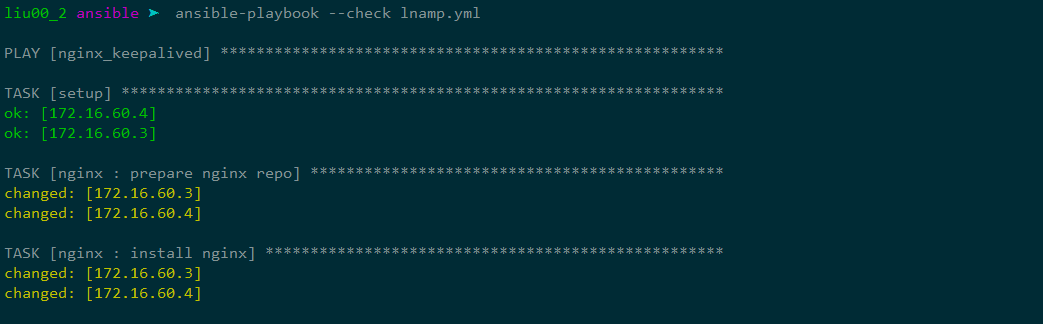
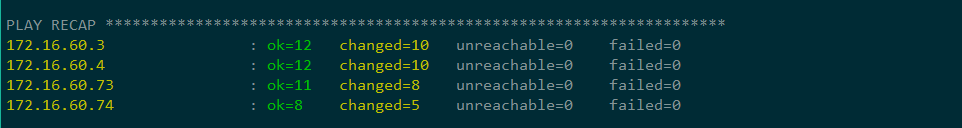
测试
测试负载均衡
为了方便看出结果,在上述配置时有意将2台后端服务器首页设为不同,结果如下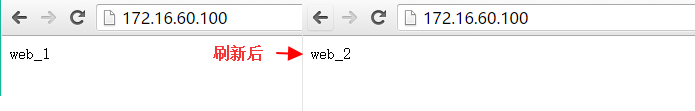
测试lamp环境
测试php连接数据库,如下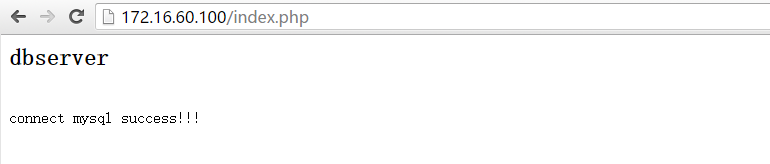
测试高可用
本实验中通过判断nginx的存活状态来实现主备切换,配合通知脚本,即当主nginx故障时,keepalived将状态切换为BACKUP,此时使用通知脚本重启nginx,如果重启成功则切换为MASTER,继续服务。
停止主nginx,查看备nginx上的keeplived状态
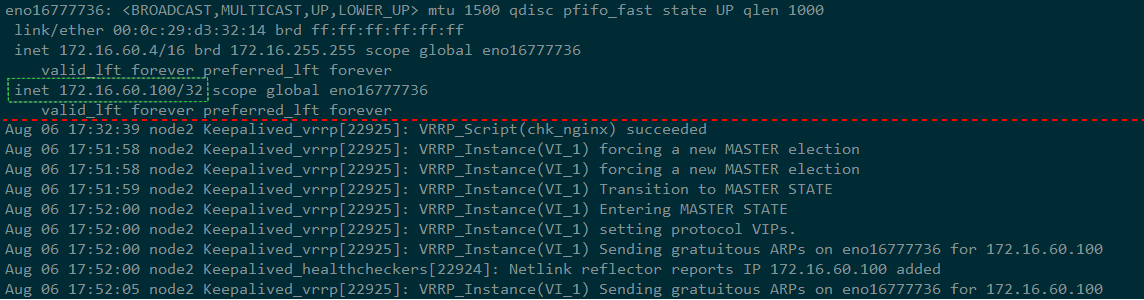
重新启动主nginx,备nginx上的keepalived状态
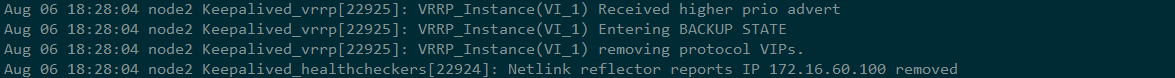
停止后端2台服务器,查看nginx提示页
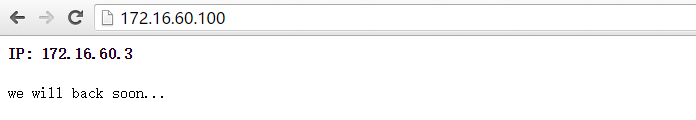
以上就是本次实验的全部内容