本文简要自建CA中心用于基于ssl的MySQL的主从复制的实现
环境准备
- 系统:CentOS_7.2_x86_64
- 程序:mariadb-5.5.50-1.el7_2.x86_64
- CA中心服务器:172.16.60.71
- 主服务器:172.16.60.3
- 从服务器:172.16.60.4
CA中心服务器搭建
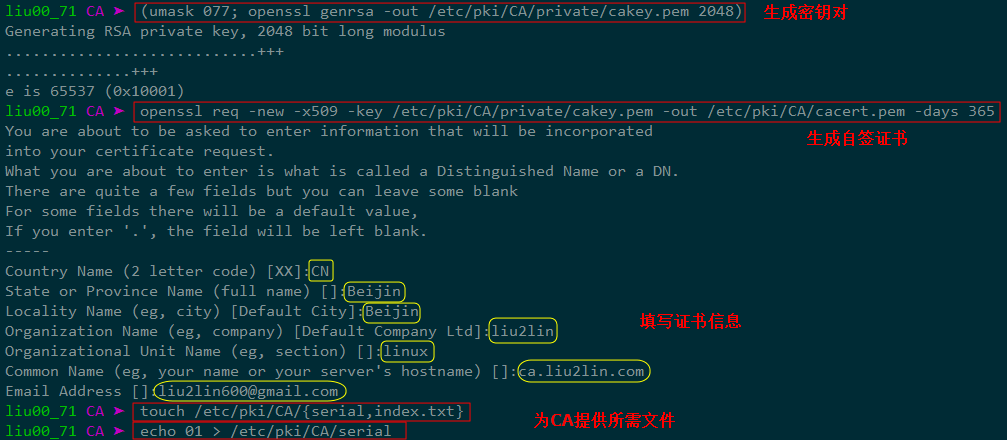
主从服务器申请证书
主从服务器申请证书
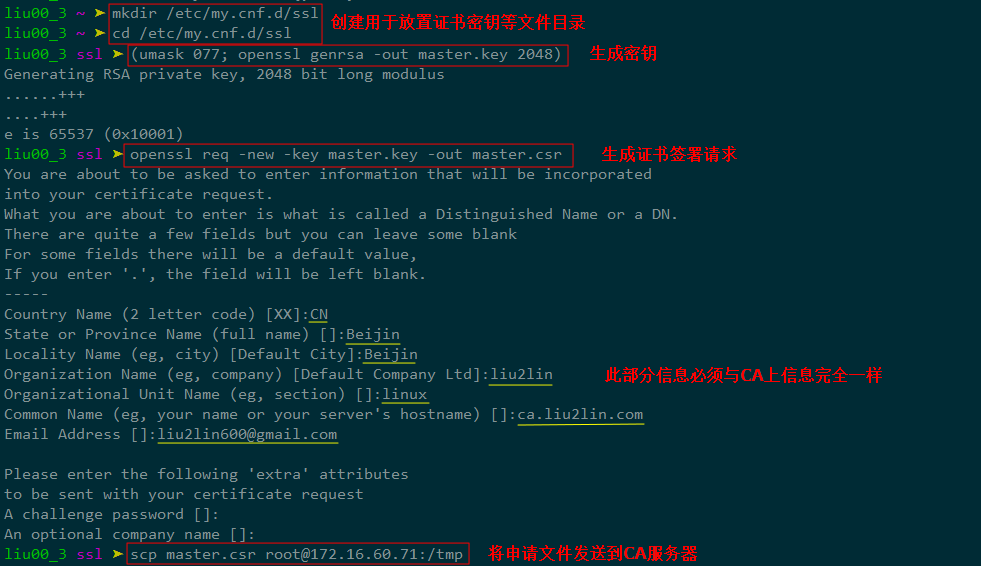
从服务器申请参考主服务器,将生成申请文件改为slave.csr即可
CA签发发证书
为主服务器签发证书
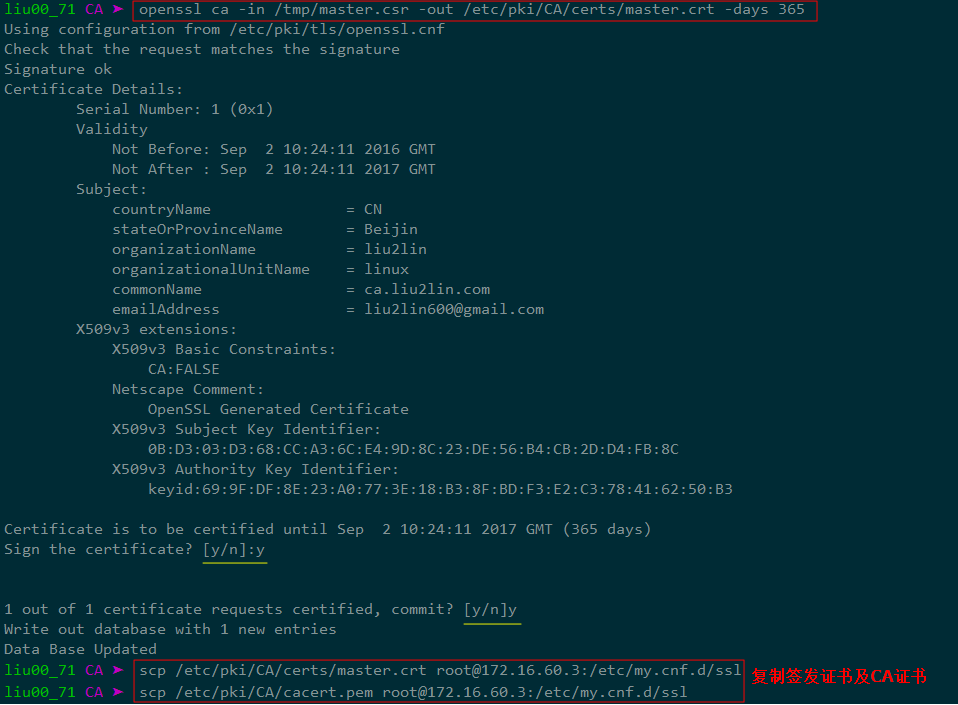
为从服务器签发同上
主从服务配置
主服务器配置
vim /etc/my.cnf[mysqld] log_bin = log-bin server_id = 1 innodb_file_per_table=ON skip_name_resolve=ON ssl ssl-ca = /etc/my.cnf.d/ssl/cacert.pem ssl-cert = /etc/my.cnf.d/ssl/master.crt ssl-key = /etc/my.cnf.d/ssl/master.key从服务器配置
[mysqld] log_relay = log-relay server_id = 2 read_only=ON innodb_file_per_table=ON skip_name_resolve=ON ssl ssl-ca = /etc/my.cnf.d/ssl/cacert.pem ssl-cert = /etc/my.cnf.d/ssl/slave.crt ssl-key = /etc/my.cnf.d/ssl/slave.key修改密钥及证书权限(主从服务器都须修改)
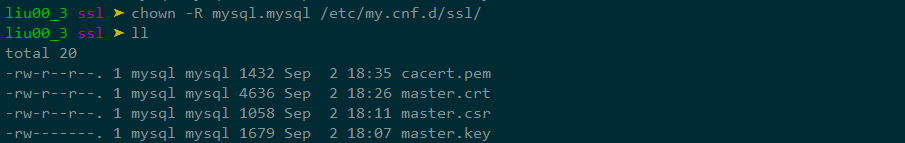
主服务器授权
启动mariadb服务并登录进行如下设置
# 查看ssl是否启用及相关信息
MariaDB [(none)]> SHOW GLOBAL VARIABLES LIKE '%ssl%';
+---------------+------------------------------+
| Variable_name | Value |
+---------------+------------------------------+
| have_openssl | YES |
| have_ssl | YES |
| ssl_ca | /etc/my.cnf.d/ssl/cacert.pem |
| ssl_capath | |
| ssl_cert | /etc/my.cnf.d/ssl/master.crt |
| ssl_cipher | |
| ssl_key | /etc/my.cnf.d/ssl/master.key |
+---------------+------------------------------+
# 授权信息
MariaDB [(none)]> GRANT REPLICATION SLAVE,REPLICATION CLIENT ON *.* TO 'repuser'@'172.16.60.%' IDENTIFIED BY 'reppass' REQUIRE ssl;
MariaDB [(none)]> FLUSH PRIVILEGES;
# 查看二进制日志
MariaDB [(none)]> SHOW MASTER STATUS;
+----------------+----------+--------------+------------------+
| File | Position | Binlog_Do_DB | Binlog_Ignore_DB |
+----------------+----------+--------------+------------------+
| log-bin.000001 | 507 | | |
+----------------+----------+--------------+------------------+
从服务器命令行登录测试
mysql -h172.16.60.3 -urepuser -p --ssl-ca=/etc/my.cnf.d/ssl/cacert.pem --ssl-cert=/etc/my.cnf.d/ssl/slave.crt --ssl-key=/etc/my.cnf.d/ssl/slave.key
从服务器设置
启动服务并配置为从服务器
# 查看ssl是否启用及相关信息
MariaDB [(none)]> SHOW GLOBAL VARIABLES LIKE '%ssl%';
+---------------+------------------------------+
| Variable_name | Value |
+---------------+------------------------------+
| have_openssl | YES |
| have_ssl | YES |
| ssl_ca | /etc/my.cnf.d/ssl/cacert.pem |
| ssl_capath | |
| ssl_cert | /etc/my.cnf.d/ssl/slave.crt |
| ssl_cipher | |
| ssl_key | /etc/my.cnf.d/ssl/slave.key |
+---------------+------------------------------+
# 设置主从
MariaDB [(none)]> CHANGE MASTER TO
-> MASTER_HOST='172.16.60.3',
-> MASTER_USER='repuser',
-> MASTER_PASSWORD='reppass',
-> MASTER_LOG_FILE='log-bin.000001',
-> MASTER_LOG_POS=507,
-> MASTER_SSL=1,
-> MASTER_SSL_CA='/etc/my.cnf.d/ssl/cacert.pem',
-> MASTER_SSL_CERT='/etc/my.cnf.d/ssl/slave.crt',
-> MASTER_SSL_KEY='/etc/my.cnf.d/ssl/slave.key';
# 开启从服务器IO及SQL线程
MariaDB [(none)]> START SLAVE;
MariaDB [(none)]> SHOW SLAVE STATUS\G;
*************************** 1. row ***************************
Slave_IO_State: Waiting for master to send event
Master_Host: 172.16.60.3
Master_User: repuser
Master_Port: 3306
Connect_Retry: 60
Master_Log_File: log-bin.000001
Read_Master_Log_Pos: 507
Relay_Log_File: log-relay.000001
Relay_Log_Pos: 621
Relay_Master_Log_File: log-bin.000001
Slave_IO_Running: Yes
Slave_SQL_Running: Yes
Replicate_Do_DB:
Replicate_Ignore_DB:
Replicate_Do_Table:
Replicate_Ignore_Table:
Replicate_Wild_Do_Table:
Replicate_Wild_Ignore_Table:
Last_Errno: 0
Last_Error:
Skip_Counter: 0
Exec_Master_Log_Pos: 339
Relay_Log_Space: 909
Until_Condition: None
Until_Log_File:
Until_Log_Pos: 0
Master_SSL_Allowed: Yes
Master_SSL_CA_File: /etc/my.cnf.d/ssl/cacert.pem
Master_SSL_CA_Path:
Master_SSL_Cert: /etc/my.cnf.d/ssl/slave.crt
Master_SSL_Cipher:
Master_SSL_Key: /etc/my.cnf.d/ssl/slave.key
Seconds_Behind_Master: 0
Master_SSL_Verify_Server_Cert: No
Last_IO_Errno: 0
Last_IO_Error:
Last_SQL_Errno: 0
Last_SQL_Error:
Replicate_Ignore_Server_Ids:
Master_Server_Id: 1
测试
在主服务器上进行数据CURD操作,查看从服务器同步情况
以上就是简单配置的整个过程,本实验中数据库为全新安装,所有没涉及主服务器导出数据,从服务器导入过程